With the number of Workflow degradations that have been occurring recently, we have found our workflows stuck in a PENDING state, but do not have any information available on what triggered each specific workflow in case it needs to be re-triggered, or manually processed by someone.
When a workflow is triggered, there is the option to go into the workflow, and click on the Executions tab to see each time it is executed. From here, there is also an option to Download Execution, which provides a CSV of the execution steps, and includes the input to the workflow for reference. This CSV is available for Running, Failed and Completed statuses, however if the workflow is in a PENDING state, clicking Download Execution gives an error and states Not Found as the message.
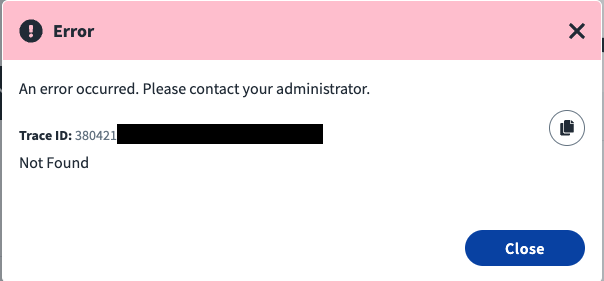
It would be good if there was a place to get the inputs that were used to call the workflow for those that are in a PENDING state. Ideally the Download Execution could be used for all states so that the process could be consistent. At minimum, Download Execution should not produce an error. It should be greyed out and unavailable, or provide a detailed message for why.
Added an Idea to the Ideas board: https://ideas.sailpoint.com/ideas/GOV-I-3631