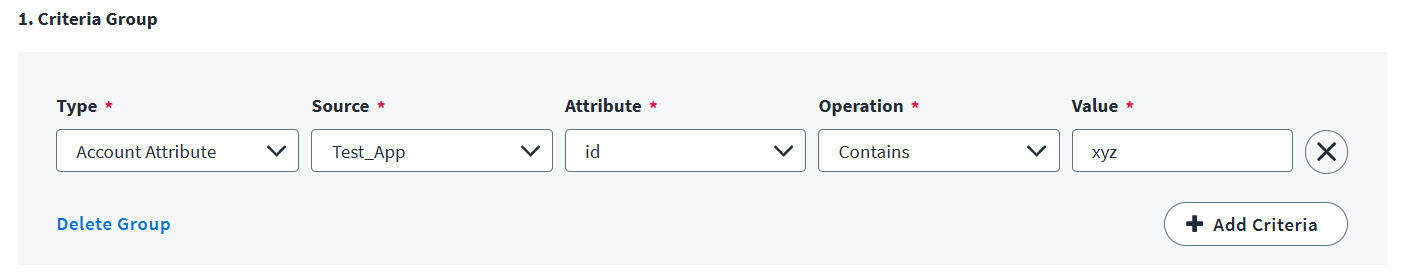Please be sure you’ve read the docs and API specs before asking for help. Also, please be sure you’ve searched the forum for your answer before you create a new topic.
Please consider addressing the following when creating your topic:
- What have you tried?
- What errors did you face (share screenshots)?
- Share the details of your efforts (code / search query, workflow json etc.)?
- What is the result you are getting and what were you expecting?
Hello,
I am currently using the JDBC Connector in SailPoint and planning to assign roles automatically to new users, granting them access to the Sources.
However, we have the following constraint:
- The target system does not create new users immediately.
- For example, if HR adds a new user on the 27th, the Sources creates the account on the 28th.
- As a result, even if the identity exists in SailPoint on the 27th, provisioning may fail because the account does not yet exist in the target system.
To handle this, I want to retry the account creation and role assignment on the 28th when the account becomes available.
Currently, I have identified the following retry-related options within the source configuration:
- retryableErrors
- provisioningRetryThreshold
- retryWaitTime
- provisioningMaxRetries
- maxRetryCount
How can I configure these settings to ensure that provisioning automatically retries the next day (28th) when the account exists in the Sources?