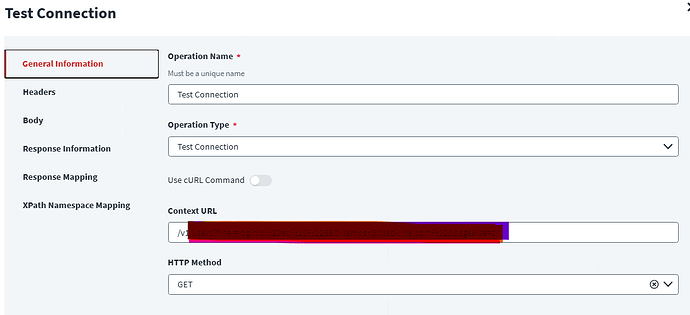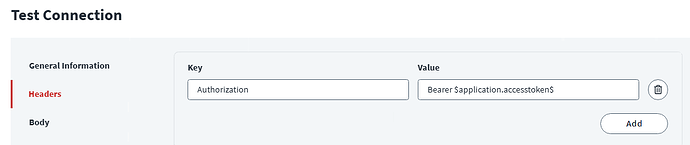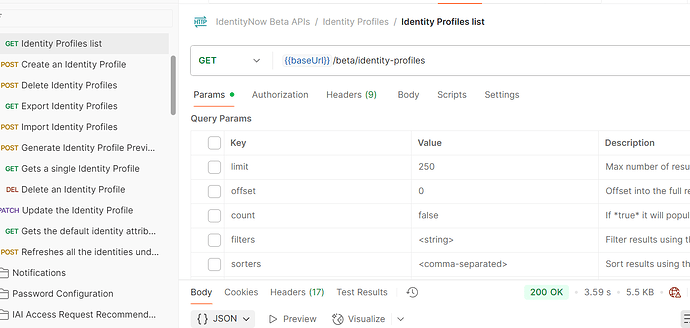I put the same details discussed in the topic but still getting the test connection error.
Hi Deepak,
Welcome to SailPoint developer community, I believe you are using VA Based connector. Did you check the connectivity between your VA servers and Application server ?
The connectivity not checked as they are using the scim 2.0 for Appain application.
If you are fine can you share more details on how you have setup your configurations. Like it has been shared in the post you are referring. This will allow to analyse the problem quickly
Sure @udayputta we have tried with OAuth- client credentials then it was throwing the error with failing to generate the accesstoken. Then I followed your discussion with the same topic and used the custom authentication with the given details given by you in the same discussion then I am getting the attached error which I pasted in the topic. Feel free to connect in case any more details required.
Looking at this message I feel you are trying to regenerate access token from Test Connection HTTP operation. Can you share Custom Auth and Test connection HTTP operations
HI Uday,
In test connection I just created that operation because its mandatory to have at least one Http operation and that is test connection with default values. And I have removed the Custom Auth and its operation as well was trying with OAuth - Client Credentials option to test the connection successfully. But no luck.
Can you share your source JSON.
Removing the source code for security purposes.
Hi Deepak, looking at this source i see couple of mistakes. Your base url says “Appian for University of South Australia (DEV)” which is not correct it should be your base URL.
Coming to Test Conn you need to have a context URL like calling a single account or entitlement to test the connection. In the Headers you also need to pass the accesstoken that would be generated by SailPoint.
A sample screenshots are below
Correct these once and let me know.
HI Uday Thanks for providing the information. In context URL I have provided full operation as - https://baseurl/suite/webapi/scim/Users
Then getting the below error.
hi Deepak, Is this call working in your postman? This time atleast it is not a authentication error. This is an error with this particular endpoint. If this is working in postman can you share the endpoint details, headers and auth type you are using in postman. You can go to console of postman and get everything.
its giving 401 Unauthorized error and Currently using the Oauth2.0 While checking the api from the collection its working fine with 200 OK.
“resource”: “/suite/webapi/scim/Users”,
“error”: “APNX-1-4187-000”,
“message”: “Authentication failed. Please check your credentials and try again.”,
“title”: “An Error Has Occurred”
Hi Deepak,
Have you tried this in postman.
Can you share the screenshot or json where it is working. We can try to implement the same in SailPoint
HI Uday its not working in the postman the error I shared is of postman.
I just told that get APIs from the collection is working. But when I tried that context url directly in the postman then the above error thrown 401.
yes this above one tried in postman
Can you share the get APIs call which is working from your collection. What I think is your Get API call configuration should be done properly in SailPoint. If it is working in postman then it should work in SailPoint.
Hi Uday today got the same test connection failed issue again.
Any GET API like {{baseUrl}}/beta/identity-profiles
In Sailpoint what we can configure for APIs?