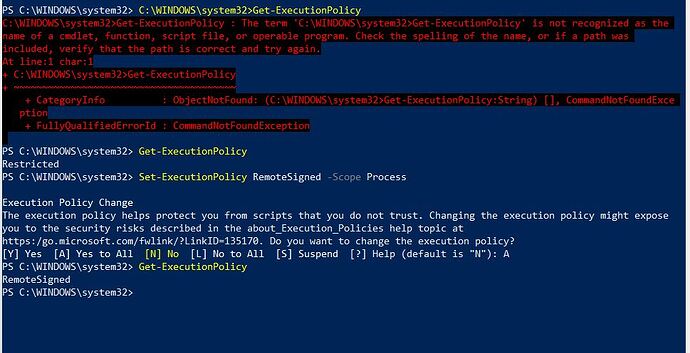Recently TLS change/enabled on IQ server. Power shell scripts are not executing on IQ server service now. Let us know how to get back that.
@shaffusailpoint
Could you please share the SailPoint IdentityIQ version you’re using and a screenshot of the error that appears when you run the script file? Also, it looks like this question was posted under the Identity Security Cloud (ISC) section—just a heads-up in case it was meant for the IdentityIQ forum. Providing more details will help the community assist you better.
nope it is for ISC not iiq
Apologies, I misread earlier.Please switch back to non-TLS. After doing so, were you able to run the script successfully?
Does test connection work or is it only the PS executions? What IQS port are you using? Also make sure you have registered a user with the service and have that in the config.
yes test connect and aggregations all works fine. issue only with PS. Please let us know little bit about “registered a user with the service and have that in the config”
Please use following resources which help to changing modes and try for the same.
how to check whether you can run powershell scripts or not ?
Get-ExecutionPolicy
@shaffusailpoint This is because your IQService would have been upgraded to IQService-MAY-2025 version. From this version onwards you need to use TLS enabled to make Before and After scripts working. Earlier if you have configured your source by disabling TLS then you need to properly enable TLS in the source and also you need to make sure to disable non-TLS communication for that same instance. The steps are provided in the below doc.
Here is the release update to this version
we have enabled this and yet Before and After PS not working
Are you able to see any logs on IQService? to find it out run the iqservice in debug mode and see the logs on console or change the IQService logs level and see the error if it adding any error.
We had the same issue as well.
We found an error in our IQService logs which helped us with resolving the issue -
XX/xx/2025 03:14:49 : AbstractConnector [ Thread-43 ] WARN : “Failed to execute native after provisioning script.ScriptExecutor service is not available.”
xx/xx/2025 03:14:49 : AbstractConnector [ Thread-43 ] WARN : “One of the possible reasons for internally disabling the ScriptExecutor service is presence of non-TLS port configuration for the IQService”
The script executor service was disabled because of the presence of TLS and non-TLS port enabled. You need to ensure that the non TLS Port is disabled by following the steps in Recent Updates.
Hope this helps, as our script started working after that.
Thanks
Anita
Yes I suspect the same and that could have the problem in executing the scripts. The steps to disable non-TLS port are mentioned in the Recent Updates. Better try with an old working script to validate whether it is working or not after disabling non-TLS port
Issue is fixed by following the steps in Recent Updates
@udayputta has provided the solution why you are marking again your comment as a solution these is not a right way he invested his time and provided the solution
@Chaithu9110 ![]() I often see that in other posts as well. Anyway it’s okay at the end the problem is resolved that is the intent of the community. This points thing is only to encourage more people to come forward and provide solutions.
I often see that in other posts as well. Anyway it’s okay at the end the problem is resolved that is the intent of the community. This points thing is only to encourage more people to come forward and provide solutions. ![]() I will leave that to SailPoint team and better analyse this kind of post and allow the real posts get benefited.
I will leave that to SailPoint team and better analyse this kind of post and allow the real posts get benefited.
hope so lets talk in ambasdoor group @udayputta
I just disabled plain text port, but when running iqservice, it still opens 5050.
I tried iqservice.exe -p 0, iqservice.exe -p -1 and also delete port key from registry. When running iqservice it shows:
09/09/2025 12:30:50 : ServiceEntryPoints [ Thread-1 ] INFO : “Listening on TLS port 5051 and non-TLS port 5050”
09/09/2025 12:30:50 : RpcServer [ Thread-1 ] INFO : “TCP Listener createdSystem.Net.Sockets.TcpListener”
09/09/2025 12:30:50 : RpcServer [ Thread-1 ] INFO : “TLS TCP Listener createdSystem.Net.Sockets.TcpListener”
09/09/2025 12:30:50 : RpcServer [ Thread-1 ] INFO : “Listening Non - TLS thread created”
09/09/2025 12:30:50 : RpcServer [ Thread-1 ] INFO : “Listening TLS thread created”
09/09/2025 12:31:00 : RpcServer [ Thread-3 ] DEBUG : “listening on port : 5050”
09/09/2025 12:31:00 : RpcServer [ Thread-3 ] DEBUG : “Execution registry has [0] items.”
Anyone with same issue? I will try reinstalling.
reinstalled with iqservice.exe -i -b -p 0 -o 5051, but when executing, it remains listening on 5050 (and refusing to execute rule)