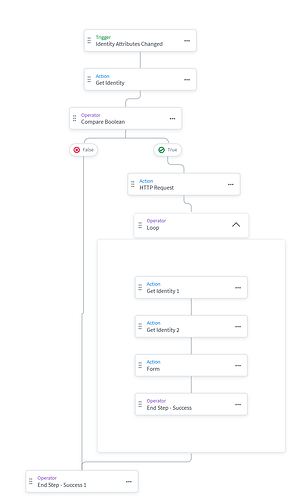Noor, a question If you can please, does it make sense for us to continue this way?
{
"name": "[Teste] - Reassign all non-employees",
"description": "[Teste] - Reassign all non-employees",
"modified": "2025-05-27T20:56:19.466349907Z",
"modifiedBy": {
"type": "IDENTITY",
"id": "ID",
"name": "NAME"
},
"definition": {
"start": "Get Identity",
"steps": {
"Compare Strings": {
"actionId": "sp:compare-strings",
"choiceList": [
{
"comparator": "StringDoesNotEquals",
"nextStep": "Loop",
"variableA.$": "$.hTTPRequest.body",
"variableB.$": "$.null"
}
],
"defaultStep": "End Step - Success 1",
"description": null,
"displayName": "",
"type": "choice"
},
"End Step - Success": {
"actionId": "sp:operator-success",
"displayName": "",
"type": "success"
},
"End Step - Success 1": {
"actionId": "sp:operator-success",
"displayName": "",
"type": "success"
},
"Get Identity": {
"actionId": "sp:get-identity",
"attributes": {
"id.$": "$.trigger.identity.id"
},
"displayName": "",
"nextStep": "HTTP Request",
"type": "action",
"versionNumber": 2
},
"HTTP Request": {
"actionId": "sp:http",
"attributes": {
"authenticationType": "OAuth",
"jsonRequestBody.$": "{\n \"indices\": [\n \"identities\"\n ],\n \"query\": {\n \"query\": \"isManager:true\" \n }\n}",
"method": "post",
"oAuthClientId": "c8f99a589ae045fc95f06f752872f698",
"oAuthClientSecret": "$.secrets.5a7931ec-58df-4281-80a8-a9ce39c4bc82",
"oAuthCredentialLocation": "oAuthInHeader",
"oAuthTokenUrl": "https://mytenant-sb.api.identitynow.com/oauth/token ",
"requestContentType": "json",
"requestHeaders": {
"Accept": "application/json",
"Content-Type": "application/json"
},
"url": "https://mytenant.api.identitynow.com/v2025/search",
"urlParams": null
},
"displayName": "",
"nextStep": "Compare Strings",
"type": "action",
"versionNumber": 2
},
"Loop": {
"actionId": "sp:loop:iterator",
"attributes": {
"context.$": "{\n \"indices\": [\n \"identities\"\n ],\n \"query\": {\n \"query\": \"isManager:true\" \n }\n}",
"input.$": "$.hTTPRequest.body",
"start": "Form",
"steps": {
"Form": {
"actionId": "sp:forms",
"attributes": {
"deadline": "5d",
"formDefinitionId": "48b7a5c7-a147-4984-8c48-f0f025222d2b",
"inputForForm_newManager.$": "$.getIdentity.attributes.managerDoManager",
"notificationSubject.$": "$.trigger.identity.name",
"recipient.$": "$.getIdentity.attributes.managerDoManager",
"reminder": "3d",
"reminderBody": null
},
"displayName": "",
"type": "action",
"versionNumber": 1
}
}
},
"displayName": "",
"nextStep": "Send Email",
"type": "action",
"versionNumber": 1
},
"Send Email": {
"actionId": "sp:send-email",
"attributes": {
"context": {}
},
"displayName": "",
"nextStep": "End Step - Success",
"type": "action",
"versionNumber": 2
}
}
},
"creator": {
"type": "IDENTITY",
"id": "7281e0eb5f2849e293be91f2bd195d01",
"name": "Gustavo.kazakeibic_Admin"
},
"trigger": {
"type": "EVENT",
"attributes": {
"attributeToFilter": "cloudLifecycleState",
"filter.$": "$.changes[?(@.attribute == \"cloudLifecycleState\")]",
"id": "idn:identity-attributes-changed"
}
}
}