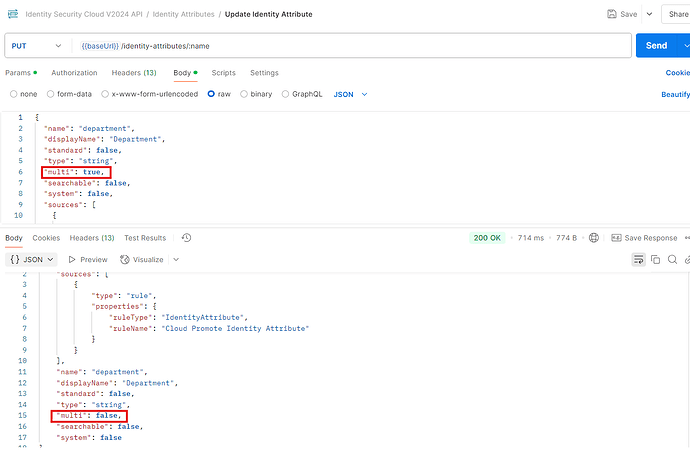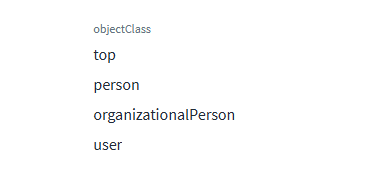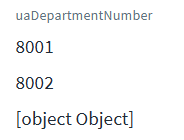Hi All,
I have a source with a multi valued attribute and I want to map that attribute to an identity attribute and create a single value separated with a delimiter.
For example, if the values on the account are Dep1 and Dep2, I want to create the corresponding identity attribute as |Dep1|Dep2|.
I have tried using rule transform and identity attribute rule both, but I am not getting the required output. In both the cases, the output is |Dep1|. Which means only one value is being picked up by the rule.
I have attached the identity attribute rule. Could you please help me validate if the logic in the rule is correct? Or if there is another way to implement this requirement?
Rule - IdentityAttribute - MergeHRDepartmentID.xml (1.4 KB)
Any help is appreciated!
Thank you.