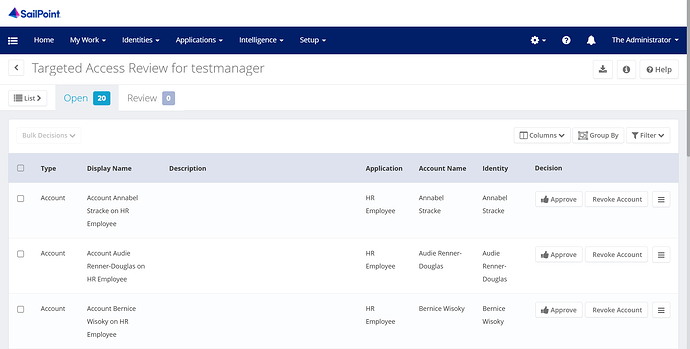Version
8.4
Screenshot
UI Config XML from debug
<entry key="uiCertificationExportColumns">
<value>
<List>
<ColumnConfig dataIndex="parent-identity" groupProperty="parent.identity" headerKey="cert_item_tbl_header_identity" property="parent.identity" sortProperty="parent.identity" stateId="parent-identity"/>
<ColumnConfig dataIndex="firstName" groupProperty="parent.firstname" headerKey="cert_item_tbl_header_firstname" property="parent.firstname" sortProperty="parent.firstname" stateId="firstName"/>
<ColumnConfig dataIndex="lastName" groupProperty="parent.lastname" headerKey="cert_item_tbl_header_lastname" property="parent.lastname" sortProperty="parent.lastname" stateId="lastName"/>
<ColumnConfig dataIndex="type" evaluator="sailpoint.web.view.certification.ShortItemTypeColumn" groupProperty="type" headerKey="cert_item_tbl_header_type" property="type" sortProperty="type" stateId="type"/>
<ColumnConfig dataIndex="displayName" evaluator="sailpoint.web.view.certification.CertificationItemDisplayNameColumn" groupProperty="IIQ_displayName" headerKey="cert_item_tbl_header_display_name" property="IIQ_displayName" sortProperty="IIQ_displayName" stateId="displayName"/>
<ColumnConfig dataIndex="description" evaluator="sailpoint.web.view.certification.CertificationItemDescriptionColumn" groupProperty="IIQ_description" headerKey="cert_item_tbl_header_description" property="IIQ_description" sortProperty="IIQ_description" stateId="description"/>
<ColumnConfig dataIndex="classificationNames" evaluator="sailpoint.web.view.certification.CertificationClassificationsColumn" groupProperty="IIQ_classificationNames" headerKey="cert_item_tbl_header_classifications" property="IIQ_classificationNames" sortProperty="IIQ_classificationNames" stateId="classificationNames"/>
<ColumnConfig dataIndex="application" groupProperty="exceptionApplication" headerKey="cert_item_tbl_header_application" property="exceptionApplication" sortProperty="exceptionApplication" stateId="application"/>
<ColumnConfig dataIndex="summaryStatus" groupProperty="summaryStatus" headerKey="status" property="summaryStatus" sortProperty="summaryStatus" stateId="summaryStatus"/>
<ColumnConfig dataIndex="accountName" groupProperty="exceptionEntitlements.displayName" headerKey="cert_item_tbl_header_accountDisplayName" property="exceptionEntitlements.displayName" sortProperty="exceptionEntitlements.displayName" stateId="accountName"/>
<ColumnConfig dataIndex="roleApplications" groupProperty="IIQ_roleApplications" headerKey="cert_item_tbl_header_role_applications" hidden="true" hideable="true" property="IIQ_roleApplications" sortProperty="IIQ_roleApplications" stateId="roleApplications"/>
<ColumnConfig dataIndex="roleAccountNames" groupProperty="IIQ_roleAccounts" headerKey="cert_item_tbl_header_role_accounts" hidden="true" hideable="true" property="IIQ_roleAccounts" sortProperty="IIQ_roleAccounts" stateId="roleAccountNames"/>
<ColumnConfig dataIndex="IIQ_decision" evaluator="sailpoint.web.view.certification.CertificationItemCurrentDecisionStateColumn" groupProperty="IIQ_decision" headerKey="cert_item_tbl_header_decision" property="IIQ_decision" sortProperty="IIQ_decision" stateId="IIQ_decision"/>
<ColumnConfig dataIndex="IIQ_decisionComment" evaluator="sailpoint.web.view.certification.CertificationItemCurrentDecisionCommentColumn" groupProperty="IIQ_decisionComment" headerKey="certification_decision_comment" property="IIQ_decisionComment" sortProperty="IIQ_decisionComment" stateId="IIQ_decisionComment"/>
<ColumnConfig dataIndex="iiqElevatedAccess" groupProperty="iiqElevatedAccess" headerKey="cert_item_tbl_header_iiq_elevated_access" property="iiqElevatedAccess" sortProperty="iiqElevatedAccess" stateId="iiqElevatedAccess"/>
</List>
</value>
Question
I would like to understand where the parent for firstname and lastname comes from.
Specifically, where is parent.firstname and parent.lastname defined?
Also, where can I find the attributes or add new values to the parent?