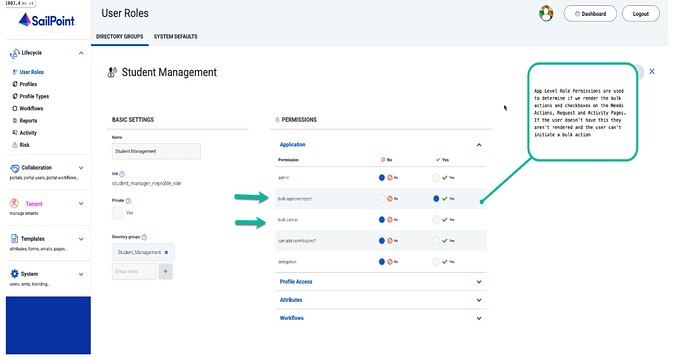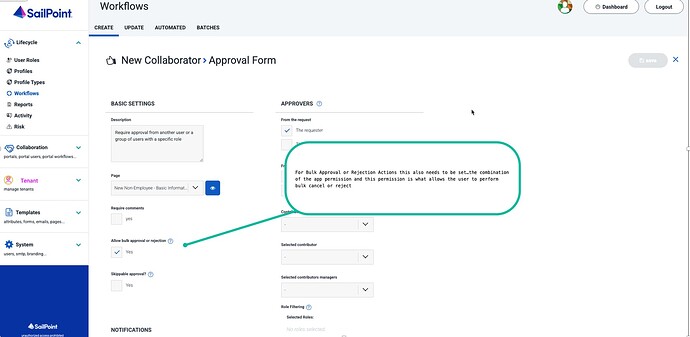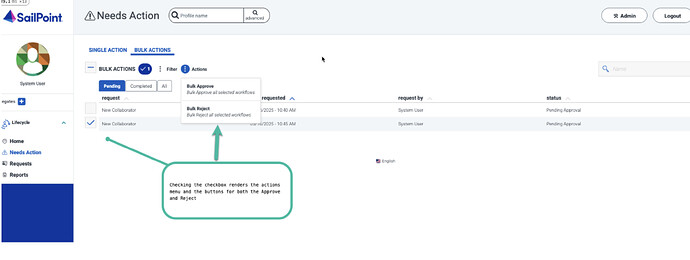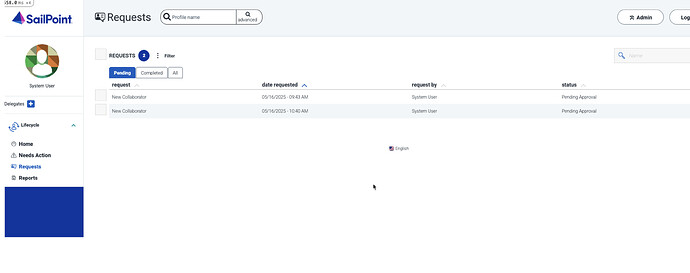Description
Bulk Approval and Bulk Cancellation of requests in Non-Employee Risk Management will empower customers to efficiently manage high volumes of requests with just a few clicks. This delivers an improved user experience for responding requests at scale, and builds on the recently-delivered Bulk CSV Import functionality for business users.
This will provide approvers in the Non-Employee Risk Management Lifecycle application the option of selecting multiple requests at once to approve or reject.
Additionally, requesters or admins will have the ability to cancel multiple requests via a single action.
New Capabilities
- Bulk Approve/Reject Requests: A new tab on the Needs Action table (“Bulk Actions”) will provide users the ability approve or reject a subset of requests in bulk.
- It’s important to note that the bulk approve/reject option will be configurable on the Approval Form workflow action, giving customers the control over which request types they want to allow to be approved in bulk.
- Additionally, permission to use the Bulk Actions tab will be granted via User Role, so that only authorized users will be able to perform these bulk actions.
- Bulk Cancel Requests: From the Requests table, requesters will be able to select multiple requests at once and cancel them. Previously this action was only available by clicking into individual requests.
Problem
As Business Users now have the ability to create and update Profiles in NERM through bulk CSV import action, this has the potential to create a large number of approvals and workflow interactions. This can create burden on approvers and introduce bottlenecks in non-employee onboarding.
Until now, requesters have lacked the ability to cancel requests en masse - this can be a significant burden on a user if there are multiple requests launched in error. Additionally, Administrators are often tasked with cleaning up stale or invalid requests, and the ability to cancel a set of requests that match a filter or search string will allow these users to spend less time spent cancelling requests.
Solution
- Bulk Approve / Reject requests
- User Permission configurable via role.
- In order for a user to perform Bulk Actions on requests, they must have the permission included on a User Role to which they are assigned.
- User Permission configurable via role.
- Allow bulk approval or rejection option on Approval Form workflow action.
- Bulk Action tab on Needs Action page
This new tab is visible to users granted the required permission through their role. The table will present a subset of the requests that are available on the table on the All tab. The only requests displayed on the Bulk Action tab will be those whose Approval form actions are configured to Allow bulk approval or rejection.
The All tab will display all requests currently assigned to the user, including those configured for bulk action. Users will have the option of completing Allow bulk approval or rejection requests individually on this tab.
- Bulk select checkboxes on Approval requests
- These checkboxes can be used to select items in the Bulk Actions table that you would like to apply a decision to.
- The select features (Select all/select page) apply to the filtered set of the table, allowing a user to select all or some of the requests that match particular filter criteria or match a Search term.
- Bulk Approve action
- Selecting “approve” from the action menu will apply the approve action to all of the selected requests.
- Users will be prompted to confirm prior to the decision being applied.
- Selecting “approve” from the action menu will apply the approve action to all of the selected requests.
- Bulk Reject action
- Selecting Reject from the action menu will apply the reject action to all of the selected requests.
- Rejecting a request via bulk action will behave the same as rejecting an individual request - it will send the request back to the previous step in the workflow.
- Selecting Reject from the action menu will apply the reject action to all of the selected requests.
- Add Comment
- When performing a bulk action on requests, users will be able to add a comment that will apply to all requests in the selection.
- Bulk Cancel Requests
- User Permission to bulk cancel requests is configurable via User Role.
- Requests table (Requester)
- From the Requests table under Lifecycle → Requests, a Requester can cancel requests in bulk, using the checkbox selects and cancel option in the ‘Action’ menu.
- With the appropriate permissions, Requesters may only bulk-cancel requests that they have initiated
- Activity table (Admin)
- From the Requests table under the Admin menu → Lifecycle → Activity, an Admin can cancel requests in bulk, using the checkbox selects and cancel option in the ‘Action’ menu.
- With the appropriate permissions, Requesters may only bulk-cancel requests that they have initiated
- Auditing
- All bulk actions are audited and indicated as Bulk Actions in the Profile History
- Any comments added by a user during the bulk action are captured and included in the audit records
Who is affected?
- All NERM implementers
- All NERM Customers
Action Required
In order to enable Bulk Approve/Reject capability for users, customers will need to:
- Enable Bulk Approve/Reject permissions on a User Role
- Ensure that the user role is assigned to the users who need to use Bulk Approve/Reject
- Enable ‘Allow bulk approval or rejection’ on the Approval Form step in the relevant workflow
In order to enable the Bulk Cancel capability for users, customers will need to:
- Enable ‘bulk cancel’ permission on a User Role
- Ensure that the user role is assigned to users who need to use Bulk Cancel
Important Dates
- Feature rollout to start in Customer Sandbox tenants: June 18, 2025
- Feature rollout to start in Customer Production tenants: June 23, 2025