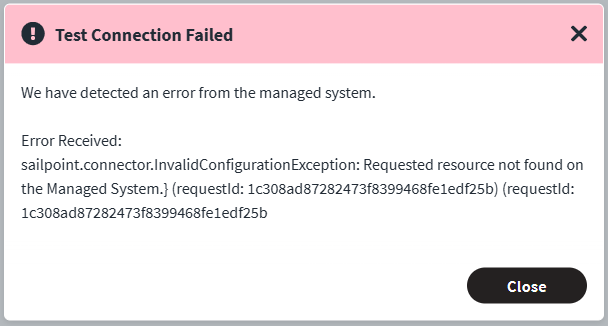Description
We’re excited to announce the release of Microsoft Azure DevOps (SaaS) Connector in Identity Security Cloud. The SailPoint Microsoft Azure DevOps (SaaS) connector securely connects with Microsoft DevOps services, and it provides governance capabilities to manage users and groups.
Azure DevOps Services (formerly Visual Studio Online, later renamed Visual Studio Team Services in 2015) is a cloud service powered by Microsoft Azure. Users sign in with a Microsoft account to set up environments, create projects, and add team members.
The SailPoint Microsoft Azure DevOps Connector provides governance capabilities for Azure DevOps identities and groups. These capabilities encompass aggregation, user provisioning, as well as the addition or removal of entitlements at the account level.
High-Level Capabilities
- Account Management
- Manage Azure DevOps users as accounts
- Aggregate and refresh accounts
- Create account (User and Service Principal)
- Add or remove entitlements
- Entitlement Management
- Manage Azure DevOps groups as entitlements
- Aggregate and refresh entitlements
Release Details
- Identity Security Cloud - Now Available.
- IdentityIQ - Upcoming releases (8.5 and 8.4p3)