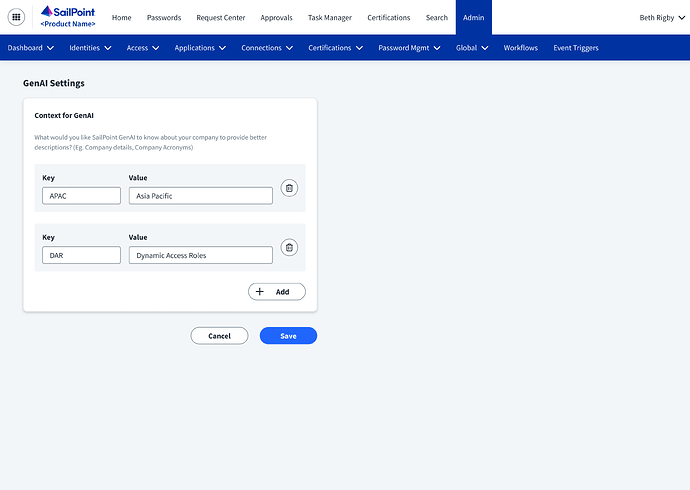Description
We’re enhancing the GenAI Descriptions for Entitlements feature by allowing customers to add their own context—such as acronyms or shorthand—to improve the accuracy of generated entitlement descriptions. This helps address gaps, particularly for niche sources, ensuring more relevant and useful descriptions.
Problem Statement
The development of the Generative Artificial Intelligence (GenAI) Descriptions for Entitlements feature is continuing as we address a capability gap. The feature does reasonably well for the more popular sources, such as Active Directory, but performs worse on niche sources. This leads to generic entitlement descriptions that customers do not find helpful.
Solution
This enhancement enables customers to add their own context for GenAI Descriptions to assist with generating entitlement descriptions. This can be acronyms or shorthand (such as “acl_“ to denote a SharePoint resource).
Users need to navigate to a new GenAI Settings dropdown item from the Admin Global Settings menu.
Note: Users can add up to 100 key/value pairs in the user interface.
Note: Once the user clicks Save, regeneration will begin after a short delay of a few minutes. This is to minimize restarting description generation while the user is still adding to the list.
Any descriptions that have been assigned to a reviewer and have not yet been approved will not be generated. This is to prevent confusion about which description version was sent for review versus what the reviewer sees.
Who is Affected?
This enhancement is available to Business Plus customers using the GenAI Descriptions for Entitlements feature.