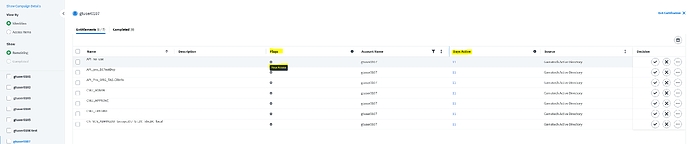Hi All,
I see that there are “Flags” and “Days Active” displayed when reviewers are reviewing accesses. Please see the picture below.
I read the document Working with Certifications - SailPoint Identity Security Cloud User Help , which explains what the flags mean. However, I also found that “Flags” and “Days Active” can sometimes confuse reviewers. Therefore, I would like to know if it is feasible to disable these options and prevent them from being displayed during the certification process.
Many thanks,
Longinus Chan