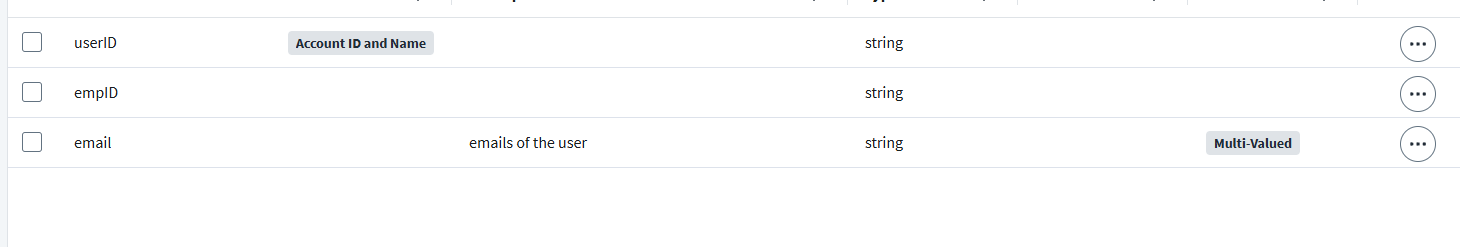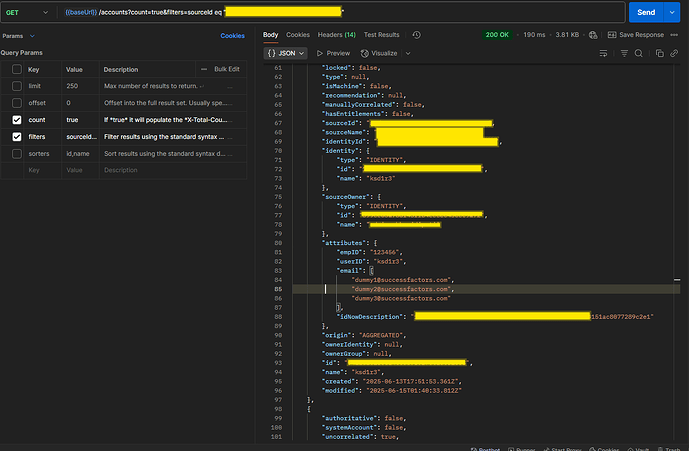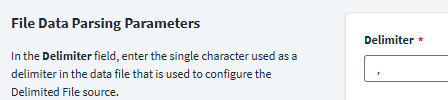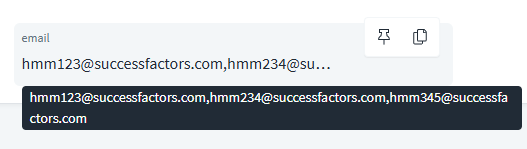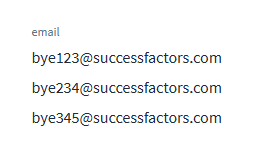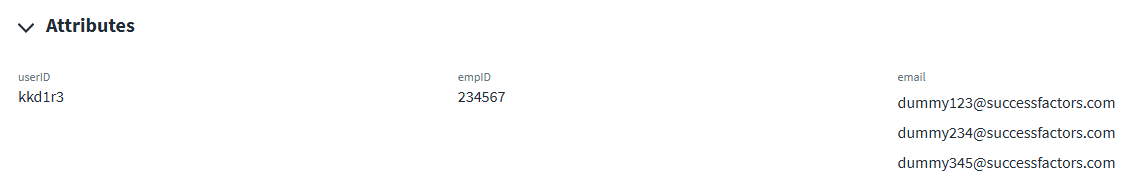Hi @vbdm
The issue you reported is with your server itself, as mentioned by @haricc200
I tested it like below: (tested by myself through an API call)
Because of your issue, I have tested different scenarios. You can refer to these scenarios after you sort out your server issue. My observation shows the correct way to pass the multi-value field in an API call.
Case 1 is appropriate, which matches the aggregated data through the feed file.
account schema:
case1: sending email values similar to source feed file.
{
"attributes": {
"sourceId": "source_id_value",
"empID": "141",
"userID": "hmm",
"email": [
"hmm123@successfactors.com,hmm234@successfactors.com,hmm345@successfactors.com"
]
}
}
UI display:
When I list the accounts:
"attributes": {
"mantisExecutor": "com.sailpoint.mantis.identity.task.AggregateIdentityTask",
"sourceId": "source_id_valie",
"empID": "141",
"serviceClass": "sailpoint.thunderbolt.service.IdentityService",
"userID": "hmm",
"email": [
"hmm123@successfactors.com,hmm234@successfactors.com,hmm345@successfactors.com"
],
"idNowDescription": "xyz",
"serviceMethod": "createTask"
},
case2: sending email each value with double quote.
{
"attributes": {
"sourceId": "source_id_value",
"empID": "143",
"userID": "bye",
"email": [
"bye123@successfactors.com","bye234@successfactors.com","bye345@successfactors.com"
]
}
}
UI display:
When I list the accounts:
"attributes": {
"mantisExecutor": "com.sailpoint.mantis.identity.task.AggregateIdentityTask",
"sourceId": "source_id_value",
"empID": "143",
"serviceClass": "sailpoint.thunderbolt.service.IdentityService",
"userID": "bye",
"email": [
"bye123@successfactors.com",
"bye234@successfactors.com",
"bye345@successfactors.com"
],
"idNowDescription": "xyz",
"serviceMethod": "createTask"
},