Lower
Overview
Use the lower transform to convert an input string into all lowercase letters.
Transform structure
The lower transform only requires the transform's type and name attributes:
{
"type": "lower",
"name": "Lower Transform"
}
Top-level properties (required)
-
type
string(required)
Must be set tolower. -
name
string(required)
The name of the transform as it will appear in the UI's dropdown menus. -
requiresPeriodicRefresh
boolean(optional)
Whether the transform logic should be reevaluated every evening as part of the identity refresh process. Default isfalse.
Attributes
The lower transform only requires top-level properties:
{
"type": "lower",
"name": "Transform Name"
}
attributes (required)
The attributes object contains the configuration for the lower transform.
Optional
- input
object(optional)
Explicitly defines the input data passed into the transform. If not provided, the transform uses input from the source and attribute combination configured in the UI.
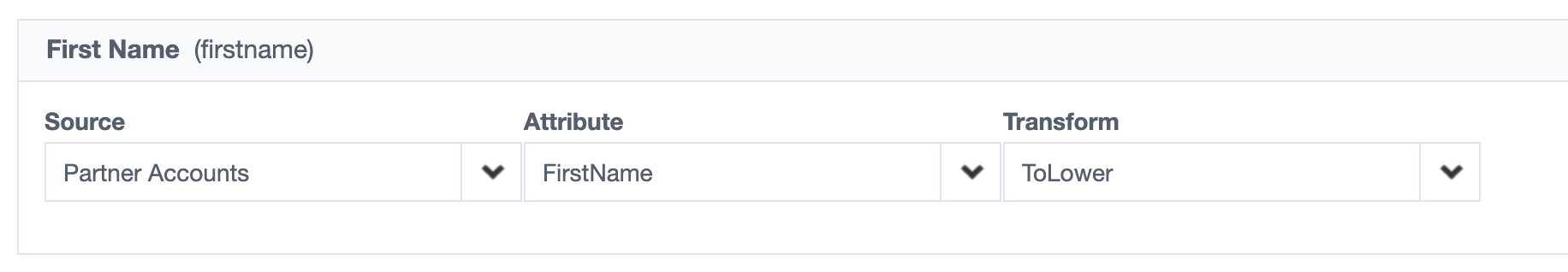
Examples
This transform takes in the input "ACTIVE" and produces "active" as the output.
Input:"ACTIVE"
Output:"active"
Transform request body:
{
"attributes": {
"input": {
"attributes": {
"value": "ACTIVE"
},
"type": "static"
}
},
"type": "lower",
"name": "Lower Transform"
}
This transform takes in the input "All-Access" and produces "all-access" as the output.
Input:"All-Access"
Output:"all-access"
Transform request body:
{
"attributes": {
"input": {
"attributes": {
"value": "All-Access"
},
"type": "static"
}
},
"type": "lower",
"name": "Lower Transform"
}