JDBC BuildMap Rule
Overview
This rule manipulates raw input data provided by the rows and columns in a file and builds a map from the incoming data.
Execution
- Connector Execution - This rule executes within the virtual appliance. It may offer special abilities to perform connector-related functions, and it may offer managed connections to sources.
- Logging - Logging statements are viewable within the ccg.log on the virtual appliance, and they are viewable by SailPoint personnel.
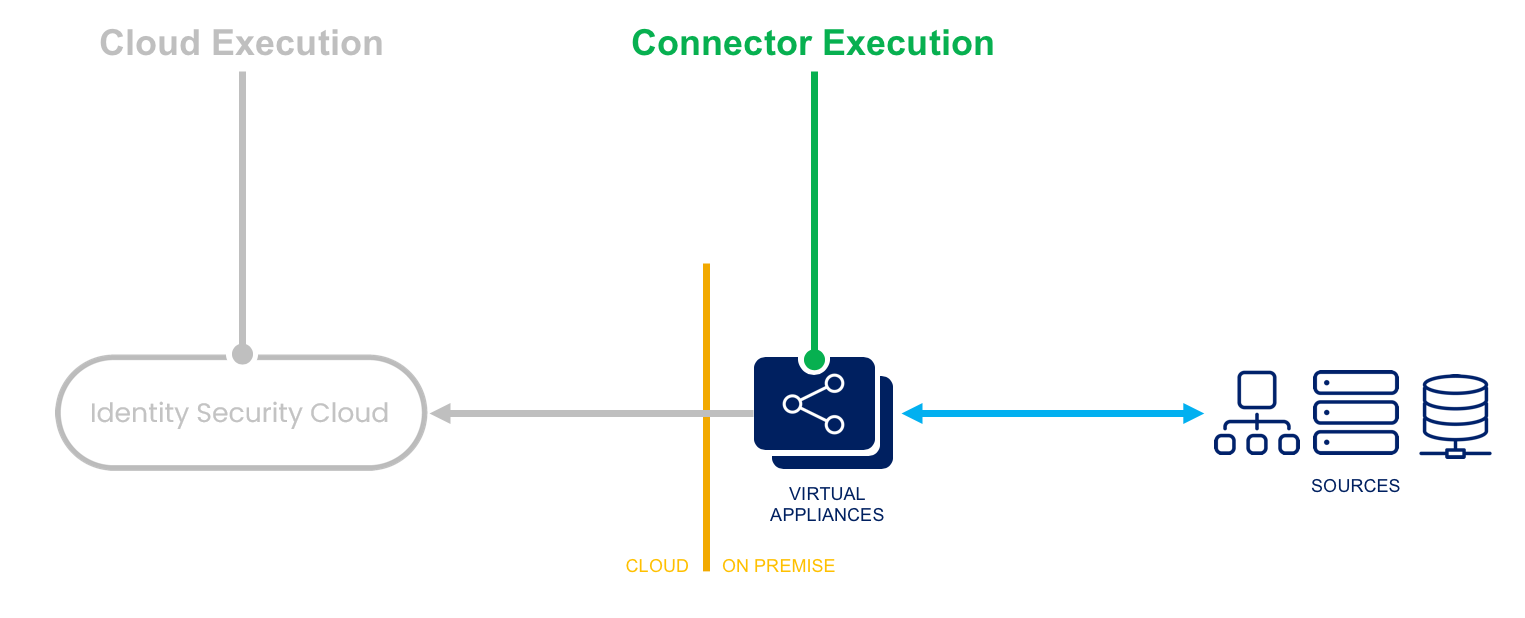
Input
| Argument | Type | Purpose |
|---|---|---|
| result | java.sql.ResultSet | Current ResultSet from the JDBC Connector. |
| connection | java.sql.Connection | Reference to the current SQL connection. |
| state | java.util.Map | Map that can be used to store and share data between executions of this rule during a single aggregation run. |
| application | sailpoint.object.Application | Reference to the source JDBC Application. |
| schema | sailpoint.object.Schema | Reference to the schema object for the JDBC source being read. |
Output
| Argument | Type | Purpose |
|---|---|---|
| map | java.util.Map | Map of names/values representing a row of data from the JDBC resource. |
Template
<?xml version='1.0' encoding='UTF-8'?>
<!DOCTYPE Rule PUBLIC "sailpoint.dtd" "sailpoint.dtd">
<Rule name="Example Rule" type="JDBCBuildMap">
<Description>Describe your rule here.</Description>
<Source><![CDATA[
// Add your logic here.
]]></Source>
</Rule>
Example
<?xml version='1.0' encoding='UTF-8'?>
<!DOCTYPE Rule PUBLIC "sailpoint.dtd" "sailpoint.dtd">
<Rule name="Example Rule" type="JDBCBuildMap">
<Description>
This basic rule performs the default mapping and then replaces the “status” value read from the database with a
Boolean “inactive” attribute in the map.
</Description>
<Source><![CDATA[
import sailpoint.connector.*;
Map map = JDBCConnector.buildMapFromResultSet(result, schema);
String status = (String) map.get("status");
if( "inactive".equals(status) ) {
map.put("inactive", true);
} else {
map.put("inactive", false);
}
map.remove("status");
return map;
]]></Source>
</Rule>
Attach to source
Refer to Attaching Connector-Related Rules to Sources for details on how to attach your rule to your source.