SaaS configuration
You can use the SailPoint SaaS Configuration APIs to export snapshots of your tenant configurations and import them to restore those configurations in other SaaS systems, such as new or existing tenants. Use these APIs to get configurations in bulk in support of environmental promotion, go-live, or tenant-to-tenant configuration management processes and pipelines.
Read this document to learn about the different SaaS Configuration APIs and what you can do with them.
For more details around how to manage configurations, refer to SailPoint SaaS Change Management and Deployment Best Practices.
Audience
This document is intended for technically proficient administrators, implementers, integrators or even developers. No coding experience is necessary, but being able to understand JSON data structures and make REST API web-service calls is necessary to fully understand this guide.
Supported objects
A SailPoint tenant configuration comprises various objects and their details, such as an organization's different identity profiles, roles, certification campaigns, and more. You can use the SaaS Configuration APIs to exclude objects from the imports and exports.
This table lists the objects supported for import and export with the SaaS Configuration APIs:
This table also lists the objects supported for backup and deploy, the terms used in Configuration Hub for export and import functionality. To learn more about Configuration Hub, refer to Configuration Hub.
| Object | Object Type | Export | Import | Backup | Deploy |
|---|---|---|---|---|---|
| Access Profiles | ACCESS_PROFILE | ✅ | ❌ | ✅ | ✅ |
| Access Request Configuration | ACCESS_REQUEST_CONFIG | ✅ | ❌ | ✅ | ✅ |
| Attribute Sync Source Configuration | ATTR_SYNC_SOURCE_CONFIG | ✅ | ❌ | ✅ | ✅ |
| Authentication Configuration | AUTH_ORG | ✅ | ❌ | ✅ | ✅ |
| Campaign Filters | CAMPAIGN_FILTER | ✅ | ❌ | ✅ | ✅ |
| Connector Rules | CONNECTOR_RULE | ✅ | ✅ | ✅ | ✅ |
| Form Definitions | FORM_DEFINITION | ✅ | ❌ | ✅ | ✅ |
| Governance Groups | GOVERNANCE_GROUP | ✅ | ❌ | ✅ | ✅ |
| Identity Object Configuration | IDENTITY_OBJECT_CONFIG | ✅ | ✅ | ✅ | ✅ |
| Identity Profiles | IDENTITY_PROFILE | ✅ | ✅ | ✅ | ✅ |
| Lifecycle States | LIFECYCLE_STATE | ✅ | ❌ | ✅ | ✅ |
| Notification Templates | NOTIFICATION_TEMPLATE | ✅ | ❌ | ✅ | ✅ |
| Password Policies | PASSWORD_POLICY | ✅ | ❌ | ✅ | ✅ |
| Password Sync Groups | PASSWORD_SYNC_GROUP | ✅ | ❌ | ✅ | ✅ |
| Public Identities Configuration | PUBLIC_IDENTITIES_CONFIG | ✅ | ❌ | ✅ | ✅ |
| Roles | ROLE | ✅ | ❌ | ✅ | ✅ |
| Rules | RULE | ✅ | ✅ | ✅ | ✅ |
| Segments | SEGMENT | ✅ | ❌ | ✅ | ✅ |
| Separation of Duties Policies | SOD_POLICY | ✅ | ❌ | ✅ | ✅ |
| Service Desk Integrations | SERVICE_DESK_INTEGRATION | ✅ | ❌ | ✅ | ✅ |
| Sources | SOURCE | ✅ | ✅ | ✅ | ✅ |
| Tags | TAG | ✅ | ❌ | ✅ | ✅ |
| Transforms | TRANSFORM | ✅ | ✅ | ✅ | ✅ |
| Event Trigger Subscriptions | TRIGGER_SUBSCRIPTION | ✅ | ✅ | ✅ | ✅ |
| Workflows | WORKFLOW | ✅ | ❌ | ✅ | ✅ |
The available supported objects are also available via REST API! See List Configuration Objects in the API Reference section of this document.
Source passwords, secret token or other sensitive data is not exported. Those need to be re-added after importing
Rule Import and Export - Rules can be exported from one tenant and imported into another. Cloud rules have already been reviewed and installed in other tenants, and connector rules do not require a rule review. During the import and export process, rules cannot be changed in the migration process because these are validated by the usage of jwsHeader and jwsSignature in the object.
Exporting configurations
Prerequisites
- You must have tenant administrator credentials (
ORG_ADMIN). - You must have an understanding of which objects you want to export.
Process
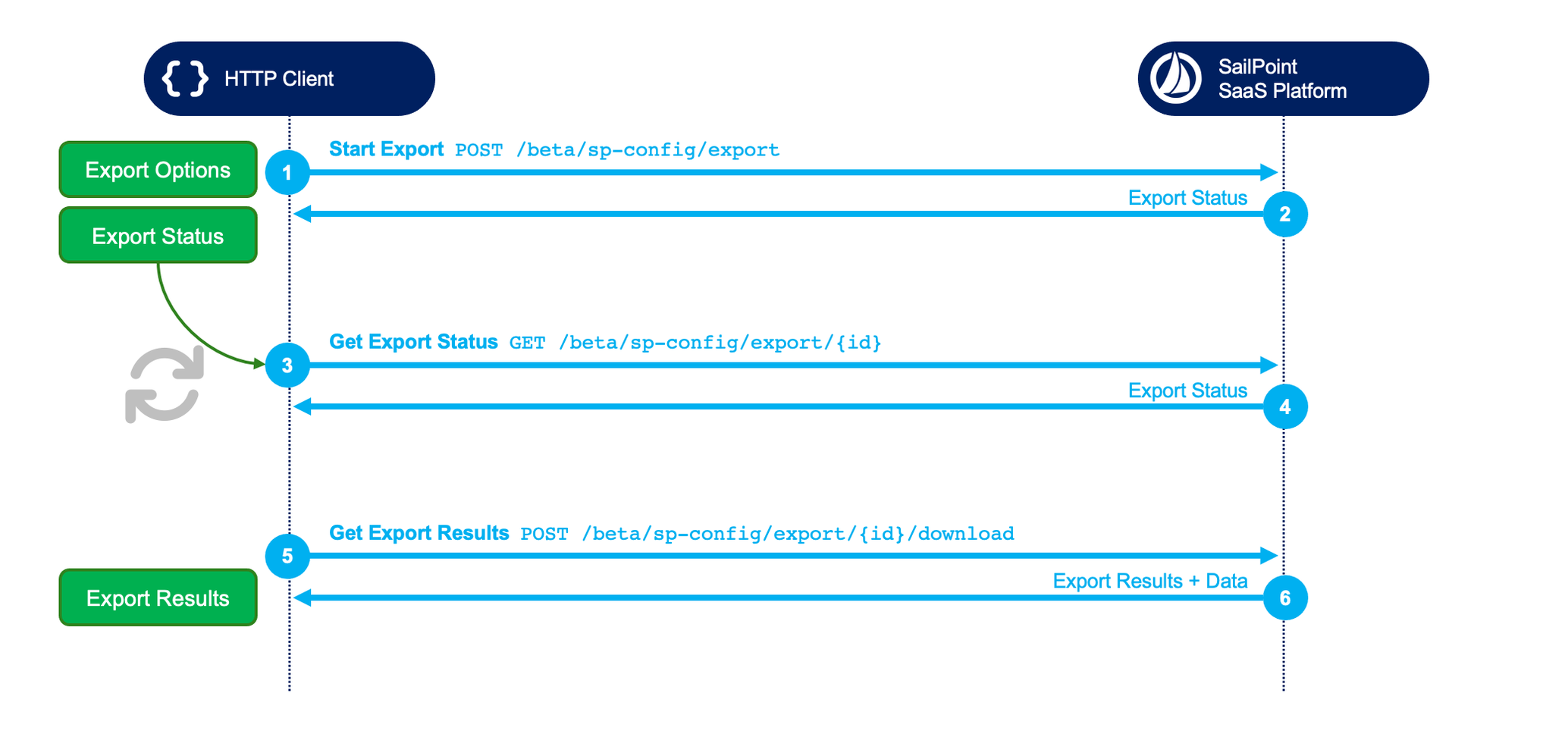
- Start Export - Start the export process by configuring a JSON payload for the export options. This payload will be sent to
POST /beta/sp-config/export. - Response with Export Status - An export status will be given in response. This contains a
jobIdand astatusto be used to subsequently monitor the process. Initially, this may have a status ofNOT_STARTED. - Get Export Status - Using the
jobIdfrom the previous status, callGET /beta/sp-config/export/{id}where the{id}is thejobId. - Response with Export Status - An export status will be given in response. This contains a
jobIdand astatusto be used to subsequently monitor the process. After a period of time, the processstatusshould move to eitherCOMPLETEorFAILED. Depending on the amount of objects being exported, this could take awhile. It may be ncessary to iterate over steps 3 and 4 until the status reflects a completion. If it takes too long, the export process may expire. - Get Export Results - Once the status is
COMPLETE, download the export results by callingGET /beta/sp-config/export/{id}/downloadwhere the{id}is thejobId. - Response with Export Results - In response, the export process will produce a set of JSON objects you can download as an export result set. These will reflect the objects that were selected in the export options earlier.
Importing configurations
Prerequisites
- Need to have credentials as a tenant administrator (
ORG_ADMIN) - Prepare any objects to be imported into the system, as well as import options.
Process
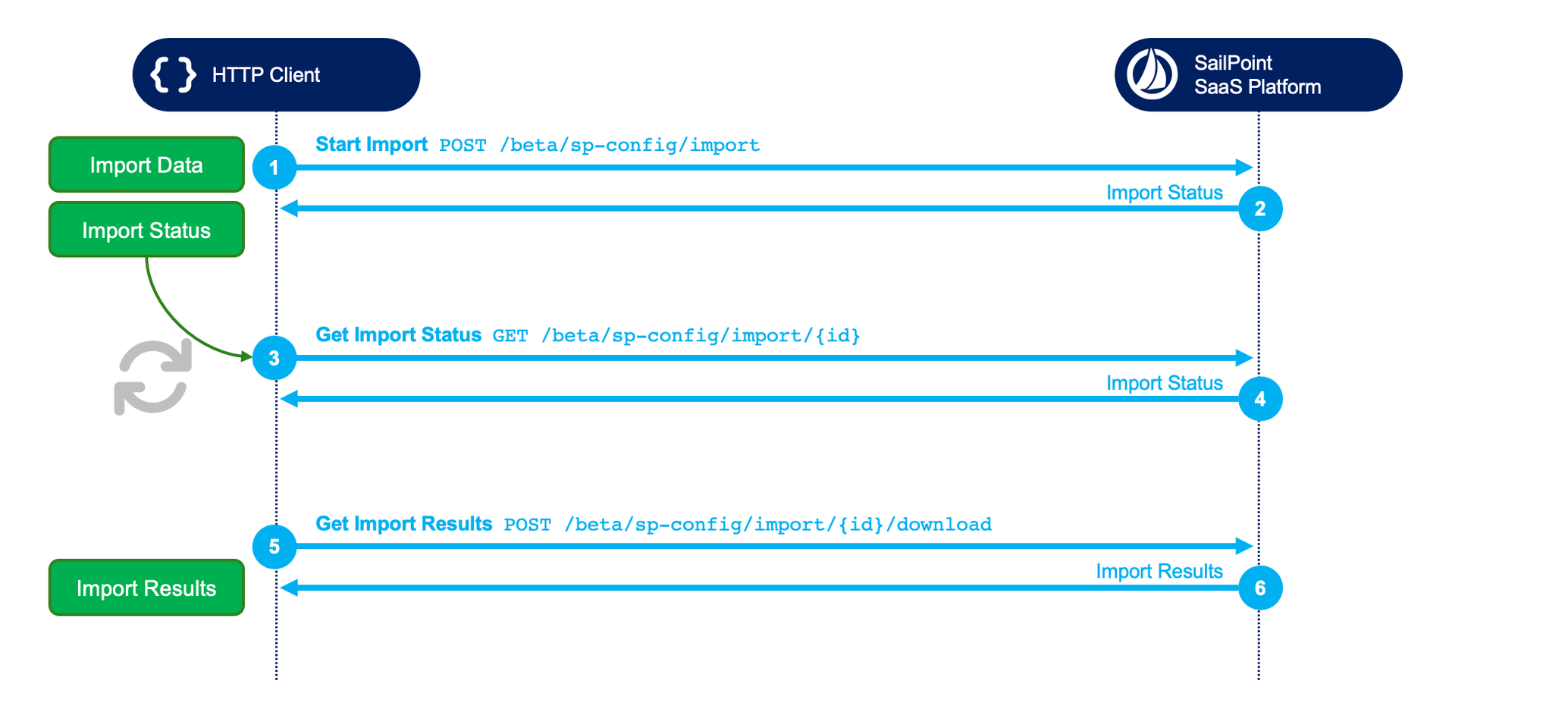
- Start Import - Start the import process by configuring a JSON payload for the import options. This will then be sent to
POST /beta/sp-config/import. - Response with Import Status - An import status will be given in response. This contains a
jobIdand astatusto be used to subsequently monitor the process. Initially this might have a status ofNOT_STARTED. - Get Import Status - Using the
jobIdfrom the previous status, callGET /beta/sp-config/import/{id}where the{id}is thejobId. - Response with Import Status - An import status will be given in response. This contains a
jobIdand astatusto be used to subsequently monitor the process. After a period of time, the processstatuswill move to eitherCOMPLETEorFAILED. Depending on the amount of objects being imported, this could take awhile. It may be necessary to iterate over steps 3 and 4 until the status reflects a completion. If it takes too long, the import process may expire. - Get Import Results - Once the status is
COMPLETE, download the import results by callingGET /beta/sp-config/import/{id}/downloadwhere the{id}is thejobId. - Response with Import Results - In response, the import process should produce listing of object that successfully imported, as well as any errors, warnings, or information about the import process. This result set will reflect the objects that were selected to be imported earlier.
You cannot import Non-Employee sources.
API reference guide
| Description | REST API Endpoint |
|---|---|
| List Config Objects | GET /beta/sp-config/config-objects |
| Export Objects | POST /beta/sp-config/export |
| Export Status | GET /beta/sp-config/export/{id} |
| Export Results | GET /beta/sp-config/export/{id}/download |
| Import Objects | POST /beta/sp-config/import |
| Import Status | GET /beta/sp-config/import/{id} |
| Import Results | GET /beta/sp-config/import/{id}/download |
List configuration objects
Description
This endpoint gets the list of object configurations the tenant export/import service knows.
- Request
- Response
GET /beta/sp-config/config-objects
Authorization: Bearer {token}
200 OK
Content-Type: application/json
[
{
"objectType": "SOURCE",
"resolveByIdUrl": {
"url": "diana://v3/sources/sources/$id",
"query": null
},
"resolveByNameUrl": {
"url": "diana://v3/sources/sources/",
"query": {
"filters": "name eq \"$name\""
}
},
"exportUrl": "diana://v3/sources/sources/export",
"exportLimit": 10,
"importUrl": "diana://v3/sources/sources/import",
"importLimit": 10,
"referenceExtractors": null,
"signatureRequired": false
},
{
"objectType": "TRIGGER_SUBSCRIPTION",
"resolveByIdUrl": {
"url": "ets://trigger-subscriptions/$id",
"query": null
},
"resolveByNameUrl": {
"url": "ets://trigger-subscriptions/",
"query": {
"filters": "name eq \"$name\""
}
},
"exportUrl": "ets://trigger-subscriptions/export",
"exportLimit": 10,
"importUrl": "ets://trigger-subscriptions/import",
"importLimit": 10,
"referenceExtractors": null,
"signatureRequired": false
},
{
"objectType": "RULE",
"resolveByIdUrl": {
"url": "rms://rules/$id",
"query": null
},
"resolveByNameUrl": {
"url": "rms://rules",
"query": {
"filters": "name eq \"$name\""
}
},
"exportUrl": "rms://rules/export",
"exportLimit": 10,
"importUrl": "rms://rules/import",
"importLimit": 10,
"referenceExtractors": null,
"signatureRequired": true
},
{
"objectType": "TRANSFORM",
"resolveByIdUrl": {
"url": "trams://v3/transforms/$id",
"query": null
},
"resolveByNameUrl": {
"url": "trams://v3/transforms",
"query": {
"name": "$name"
}
},
"exportUrl": "trams://v3/export-transforms",
"exportLimit": 10,
"importUrl": "trams://v3/import-transforms",
"importLimit": 10,
"referenceExtractors": null,
"signatureRequired": false
}
]
Export objects
Description
This endpoint exports selected objects from the tenant to a JSON configuration file.
- Request
- Response
POST /beta/sp-config/export
Authorization: Bearer {token}
Content-Type: application/json
{
"description": "Export from Neil's SailPoint tenant",
"excludeTypes": [
"TRIGGER_SUBSCRIPTION"
],
"includeTypes": [
"SOURCE",
"RULE",
"TRANSFORM"
],
"objectOptions": {
"SOURCE": {
"includedIds": [
],
"includedNames": [
"Active Directory"
]
},
"RULE": {
"includedIds": [
],
"includedNames": [
"JDBCProvisioning Rule Adapter"
]
},
"TRANSFORM": {
"includedIds": [
],
"includedNames": [
"Calculate Display Name",
"Default Email",
"Determine Email",
"Account Status to Lifecycle State"
]
}
}
}
202 Accepted
Content-Type: application/json
{
"jobId": "19169053-66d2-40c6-8772-9e2bf55edcf6",
"status": "NOT_STARTED",
"type": "EXPORT",
"message": null,
"description": "Export from Neil's SailPoint tenant",
"expiration": "2021-09-03T15:55:29.127Z",
"created": "2021-08-27T15:55:29.127Z",
"modified": "2021-08-27T15:55:29.127Z",
"completed": null
}
You can only use the includedIds and includedNames filters when you're exporting objects that also support import functionality.
Export status
Description
This endpoint gets the status of the export job identified by its id parameter.
This request requires one of the following security scopes:
sp:config:read-sp:config:manage
- Request
- Response
GET /beta/sp-config/export/{id}
Authorization: Bearer {token}
200 OK
Content-Type: application/json
{
"jobId": "19169053-66d2-40c6-8772-9e2bf55edcf6",
"status": "COMPLETE",
"type": "EXPORT",
"message": null,
"description": "Export from Neil's SailPoint tenant",
"expiration": "2021-09-03T15:55:29Z",
"created": "2021-08-27T15:55:29.127Z",
"modified": "2021-08-27T15:55:37.59Z",
"completed": "2021-08-27T15:55:37.583Z"
}
Export results
Description
This endpoint gets the export job's resulting export file by using the requested id and downloads it to a file.
This request requires one of the following security scopes:
sp:config:read-sp:config:manage
- Request
- Response
GET /beta/sp-config/export/{id}/download
Authorization: Bearer {token}
200 OK
Content-Type: application/json
{
"version": 1,
"timestamp": "2021-08-27T15:55:37.37883Z",
"tenant": "neil-test",
"description": "Export from Neil's SailPoint tenant",
"options": {
"excludeTypes": [
"TRIGGER_SUBSCRIPTION"
],
"includeTypes": [
"SOURCE",
"RULE",
"TRANSFORM"
],
"objectOptions": {
"SOURCE": {
"includedIds": [],
"includedNames": [
"Active Directory"
]
},
"RULE": {
"includedIds": [],
"includedNames": [
"JDBCProvisioning Rule Adapter"
]
},
"TRANSFORM": {
"includedIds": [],
"includedNames": [
"Calculate Display Name"
]
}
}
},
"objects": [{
"version": 1,
"self": {
"name": "Active Directory [source-101921]",
"id": "2c91808363dae20e0163dbef5a7d2de9",
"type": "SOURCE"
},
"object": {
"id": "2c91808363dae20e0163dbef5a7d2de9",
"name": "Active Directory",
"type": "Active Directory - Direct",
"connectorClass": "sailpoint.connector.ADLDAPConnector",
"connectorScriptName": "active-directory",
"description": "SailPoint Active Directory",
"deleteThreshold": 10.0,
"provisionAsCsv": false,
"owner": {
"type": "IDENTITY",
"id": "ff80818155fe8c080155fe8d925b0316",
"name": "slpt.services"
},
...
}
},
{
"version": 1,
"self": {
"name": "JDBCProvisioning Rule Adapter",
"id": "ff8081815bc9f6c6015bd491edbe0023",
"type": "RULE"
},
"object": {
"description": null,
"type": "JDBCProvision",
"signature": {
"input": [],
"output": null
},
"sourceCode": {
"version": "1.0",
"script": "\n\t \nimport sailpoint.services.JDBCProvisioning;\nreturn JDBCProvisioning.provision( application, schema, connection, plan );\n\t"
},
"attributes": null,
"id": "ff8081815bc9f6c6015bd491edbe0023",
"name": "JDBCProvisioning Rule Adapter",
"created": "2017-05-04T17:46:25.086Z",
"modified": "2018-06-29T15:45:42.375Z"
},
"jwsHeader": "eyJhbGciOiJFUzI1NiJ9",
"jwsSignature": "cbvjeLOIJajrJBs1dLc60p8rJ46wYnUYyEAG1ECPn7ahIvy9G109oyjfNAGkR6eguewW2NEzP0mJcK6vOEtbfw"
},
{
"version": 1,
"self": {
"name": "Calculate Display Name",
"id": "24e5ad57-c12d-4e62-92fe-88c40b39ad6b",
"type": "TRANSFORM"
},
"object": {
"id": "24e5ad57-c12d-4e62-92fe-88c40b39ad6b",
"name": "Calculate Display Name",
"type": "trim",
"attributes": {
"input": {
"attributes": {
"firstName": {
"attributes": {
"name": "firstname"
},
"type": "identityAttribute"
},
"lastName": {
"attributes": {
"name": "lastname"
},
"type": "identityAttribute"
},
"department": {
"attributes": {
"name": "department"
},
"type": "identityAttribute"
},
"type": {
"attributes": {
"name": "employeeType"
},
"type": "identityAttribute"
},
"value": "#if ( $type == 'E' ) $lastName $firstName $department #elseif ( $type == 'H' ) $lastName $firstName $department #elseif ( $type == 'S' ) $lastName $firstName $department #else $lastName $firstName (Contractor) #end"
},
"type": "static"
}
},
"internal": false
}
}
]
}
Import objects
Description
This endpoint imports objects from a JSON configuration file into a tenant.
By default, every import job first exports all existing objects supported by sp-config as a backup before attempting the import.
The import job provides a backup so the configuration's import status is available for inspection or restore if needed.
You can skip the backup by setting excludeBackup to true in the import options.
If a backup occurs, the ImportResult provides the backup's ID as the exportJobId.
This request requires the following security scope:
- sp:config:manage
- Request
- Response
POST /beta/sp-config/import
Authorization: Bearer {token}
Content-Type: multipart/form-data
data: (File) data.json
202 Accepted
Content-Type: application/json
{
"jobId": "333e8c69-2c38-4caa-9212-ba62b4f2623d",
"status": "NOT_STARTED",
"type": "IMPORT",
"message": null,
"description": null,
"expiration": "2021-06-11T02:59:56.569Z",
"created": "2021-06-04T02:59:56.569Z",
"modified": "2021-06-04T02:59:56.57Z",
"completed": null
}
Import also has a “preview” option you can use to see what an import will look like without actually having to import and change your tenant. Any errors discovered during reference or resource resolution will be provided. To use this, simply set query option preview to true.
Example: POST /beta/sp-config/import?preview=true
Import Status
Description
This endpoint gets the status of the import job identified by its id parameter.
This request requires the following security scope:
sp:config:manage
- Request
- Response
GET /beta/sp-config/import/{id}
Authorization: Bearer {token}
200 OK
Content-Type: application/json
{
"jobId": "333e8c69-2c38-4caa-9212-ba62b4f2623d",
"status": "FAILED",
"type": "IMPORT",
"message": "Import halted because of errors. Download results for error details.",
"description": null,
"expiration": "2021-06-11T02:59:56Z",
"created": "2021-06-04T02:59:56.569Z",
"modified": "2021-06-04T02:59:57.568Z",
"completed": "2021-06-04T02:59:57.563Z"
}
Import Results
Description
This endpoint gets the import job's resulting import file by using the requested id and downloads the file.
The downloaded file will contain the import job's results, including any associated error, warning or informational messages.
This request requires the following security scope:
sp:config:manage
- Request
- Response
GET /beta/sp-config/import/{id}/download
Authorization: Bearer {token}
200 OK
Content-Type: application/json
{
"results": {
"TRIGGER_SUBSCRIPTION": {
"infos": [],
"warnings": [],
"errors": [
{
"key": null,
"text": "There was an error importing 'TRIGGER_SUBSCRIPTION' with name 'Access Request sub' and id 'f69b6ae7-0709-4432-becd-0a98bb802c3a' Exception com.sailpoint.ets.exception.DuplicatedSubscriptionException",
"detail": null
}
],
"importedObjects": [
{
"name": "test",
"id": "4dd6fab1-1a5b-4928-a2e7-a3926f818bc7",
"type": "TRIGGER_SUBSCRIPTION"
},
{
"name": "test identity changed",
"id": "03dae3d2-2482-4818-92c4-01b0e70e2408",
"type": "TRIGGER_SUBSCRIPTION"
}
]
}
}
}