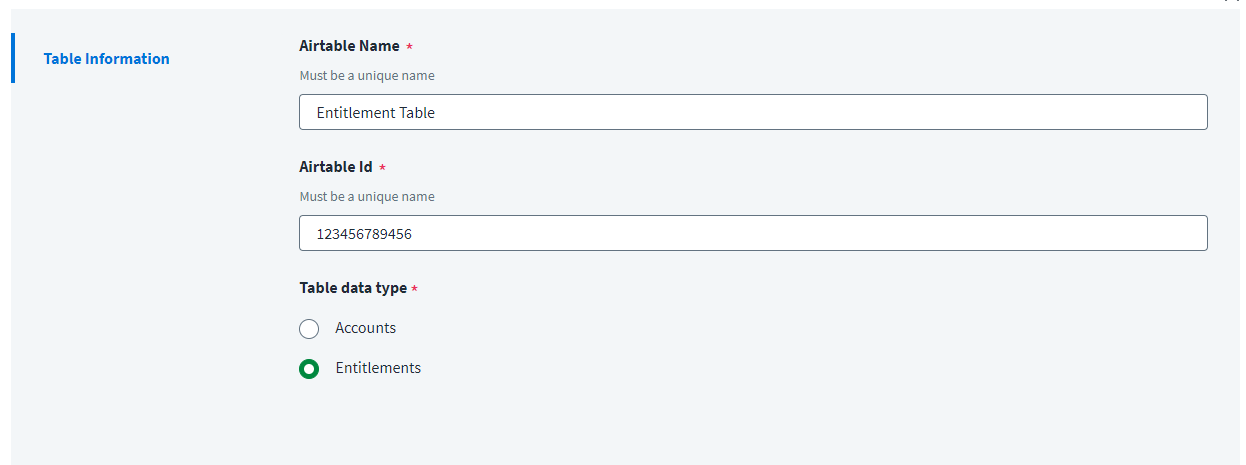Card
How to use the card type in the connector spec
You can use the card type to specify cards that allow users to add/copy/delete and enter a subMenu to make changes to more card details.
When you create a card, you must specify the fields the cardSubMenu will use to generate the title and subtitle, as shown in the following example.
In this example, clicking the Add table button opens a dialog, and the values entered for the Table Information and Airtable Id will populate the cards title and subtitle.
Example card item type
{
"key": "tableParameters",
"label": "AddTable",
"titleKey": "tableName",
"subtitleKey": "tableId",
"indexKey": "sequenceNumberForTable",
"dragNDropEnabled": true,
"deleteButton": true,
"editButton": true,
"addButton": true,
"copyButton": true,
"buttonLabel": "Add Table",
"type": "cardList",
"subMenus": [
{
"label": "Table Information",
"items": [
{
"key": "tableName",
"label": "Airtable Name",
"type": "text",
"required": true,
"helpKey": "Must be a unique name"
},
{
"key": "tableId",
"label": "Airtable Id",
"type": "text",
"required": true,
"helpKey": "Must be a unique name"
},
{
"key": "tableType",
"type": "radio",
"label": "Table data type",
"required": true,
"options": [
{
"label": "Accounts",
"value": "accounts"
},
{
"label": "Entitlements",
"value": "entitlements"
}
]
}
]
}
]
}