Account Read
| Input/Output | Data Type |
|---|---|
| Input | StdAccountReadInput |
| Output | StdAccountReadOutput |
Example StdAccountReadInput
"identity": "john.doe",
"key": {
"simple": {
"id": "john.doe"
}
}
Example StdAccountReadOutput
{
"key": {
"simple": {
"id": "john.doe"
}
},
"disabled": false,
"locked": false,
"attributes": {
"id": "john.doe",
"displayName": "John Doe",
"email": "example@sailpoint.com",
"entitlements": [
"administrator",
"sailpoint"
]
}
}
Description
The account read command aggregates a single account from the target source into Identity Security Cloud. ISC can call this command during a “one-off” account refresh, which you can trigger by aggregating an individual account in ISC.
To use this command, you must specify this value in the commands array: std:account:read
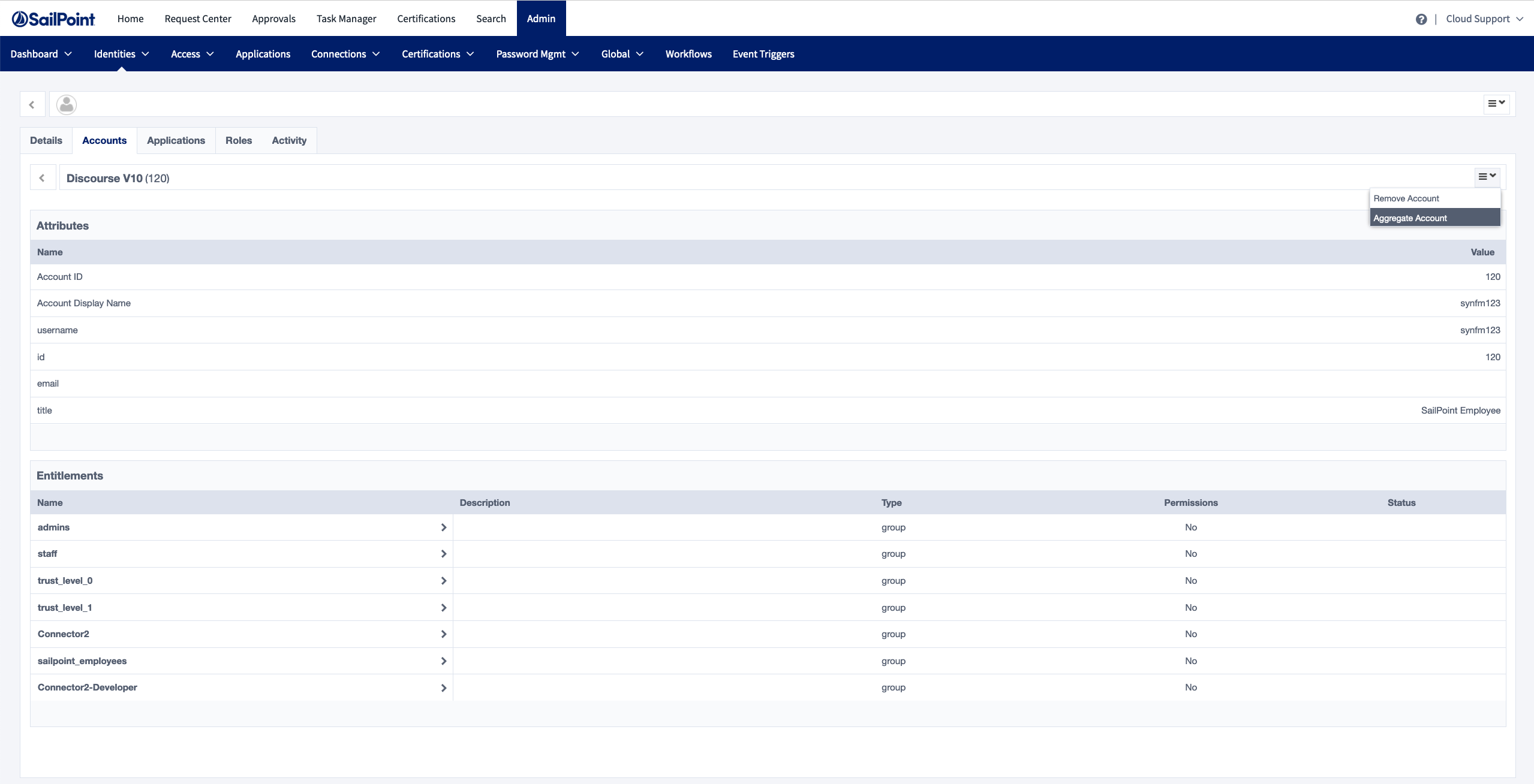
Implementation
Implementation of account read is similar to account list's implementation, except the code only needs to get one account, not all the accounts. The following snippet is from airtable.ts:
async getAccount(identity: SimpleKeyType | CompoundKeyType): Promise<AirtableAccount> {
const id = <SimpleKeyType>identity
let found = false
return this.airTableBase('Users').select({
view: 'Grid view',
filterByFormula: `({Id} = '${id.simple.id}')`
}).firstPage().then(records => {
const recordArray: Array<AirtableAccount> = []
for (const record of records) {
found = true
recordArray.push(AirtableAccount.createWithRecords(record))
}
return recordArray[0]
}).catch(err => {
throw new ConnectorError('error while getting account: ' + err)
}).finally(() => {
// if the account is not found, throw the special NotFound error type
if (!found) {
throw new ConnectorError("Account not found", ConnectorErrorType.NotFound)
}
})
}
One special case of this command is the NotFound type. On line 20, if an account is not found, the ConnectorError is thrown with the ConnectorErrorType.NotFound type. This tells ISC the account does not exist, and ISC then triggers the account create logic to generate the account.
The following code snippet from index.ts shows how to register the account read command on the connector object:
// Connector must be exported as module property named connector
export const connector = async () => {
// Get connector source config
const config = await readConfig()
// Use the vendor SDK, or implement own client as necessary, to initialize a client
const airtable = new AirtableClient(config)
return createConnector()
.stdAccountRead(async (context: Context, input: StdAccountReadInput, res: Response<StdAccountReadOutput>) => {
const account = await airtable.getAccount(input.key)
res.send(account.toStdAccountReadOutput())
})
...